Sistemas y Tecnologías Web: Servidor
Master de II. ULL. 1er cuatrimestre. 2020/2021
Organization ULL-MII-SYTWS-2021 Classroom ULL-MII-SYTWS-2021 Campus Virtual SYTWS Chat Chat Profesor Casiano
Table of Contents
Remember the unhandledrejection event from the exceptions exercise?
1
2
3
4
5
6
7
8
9
10
11
12
#!/usr/bin/env node
'use strict';
process.on('unhandledRejection', error => {
console.log('unhandledRejection:', error.message);
});
let p = new Promise((resolve, reject) => reject(new Error('woops')));
setTimeout(
() => p.catch(error => console.log('caught', error.message)),
1000);
1
2
3
4
[~/.../event-loop/promise-ejemplo(master)]$ ./unhandled-promise-rejection.js
unhandledRejection: woops
caught woops
(node:107) PromiseRejectionHandledWarning: Promise rejection was handled asynchronously (rejection id: 1)
Let us revisit it at the light of the two queues:
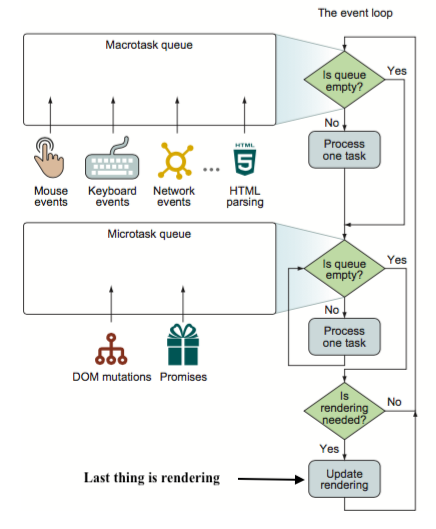
Now we can see exactly how JavaScript finds out that there was an unhandled rejection.
An “unhandled rejection” occurs when a promise error is not handled at the end of the microtask queue.
Normally, if we expect an error, we add .catch to the promise chain to handle it, but if we forget to add .catch, then, after the microtask queue is empty, the engine triggers the event.
If we handle the error later like in the example,
we understand that unhandledrejection is generated when the microtask queue is complete: the engine examines promises and, if any of them is in the rejected state, then the event triggers.
In the example above, .catch added by setTimeout also triggers. But it does so later, after unhandledrejection has already occurred, so it doesn’t change anything.