Sistemas y Tecnologías Web: Servidor
Master de II. ULL. 1er cuatrimestre. 2020/2021
Organization ULL-MII-SYTWS-2021 Classroom ULL-MII-SYTWS-2021 Campus Virtual SYTWS Chat Chat Profesor Casiano
Table of Contents
QuickStart
Start Minikube and create a cluster
1
2
3
4
5
6
7
8
9
10
$ minikube start
😄 minikube v1.5.2 on Darwin 10.13.6
🔥 Creating virtualbox VM (CPUs=2, Memory=2000MB, Disk=20000MB) ...
🐳 Preparing Kubernetes v1.16.2 on Docker '18.09.9' ...
💾 Downloading kubeadm v1.16.2
💾 Downloading kubelet v1.16.2
🚜 Pulling images ...
🚀 Launching Kubernetes ...
⌛ Waiting for: apiserver
🏄 Done! kubectl is now configured to use "minikube"
kubectl
kubectl is the command line application that lets you interact with your Minikube Kubernetes cluster. It sends request to the Kubernetes API server running on the cluster to manage your Kubernetes environment.
kubectl is like any other application that runs on your machine: it just makes HTTP requests to the Kubernetes API on the cluster.
Kubectl version
1
2
$ kubectl version
Client Version: version.Info{Major:"1", Minor:"16", GitVersion:"v1.16.2", GitCommit:"c97fe5036ef3df2967d086711e6c0c405941e14b", GitTreeState:"clean", BuildDate:"2019-10-15T23:43:08Z", GoVersion:"go1.12.10", Compiler:"gc", Platform:"darwin/amd64"}
Kubectl help
1
2
3
4
5
6
7
8
9
10
11
12
13
14
15
16
17
18
19
20
21
22
23
24
25
26
27
28
29
30
31
32
33
34
35
36
37
38
39
40
41
42
43
44
45
46
47
48
49
50
51
52
53
54
55
56
57
58
59
60
61
62
63
64
$ kubectl
Basic Commands (Beginner):
create Create a resource from a file or from stdin.
expose Take a replication controller, service, deployment or pod and expose it as a new Kubernetes Service
run Run a particular image on the cluster
set Set specific features on objects
Basic Commands (Intermediate):
explain Documentation of resources
get Display one or many resources
edit Edit a resource on the server
delete Delete resources by filenames, stdin, resources and names, or by resources and label selector
Deploy Commands:
rollout Manage the rollout of a resource
scale Set a new size for a Deployment, ReplicaSet, Replication Controller, or Job
autoscale Auto-scale a Deployment, ReplicaSet, or ReplicationController
Cluster Management Commands:
certificate Modify certificate resources.
cluster-info Display cluster info
top Display Resource (CPU/Memory/Storage) usage.
cordon Mark node as unschedulable
uncordon Mark node as schedulable
drain Drain node in preparation for maintenance
taint Update the taints on one or more nodes
Troubleshooting and Debugging Commands:
describe Show details of a specific resource or group of resources
logs Print the logs for a container in a pod
attach Attach to a running container
exec Execute a command in a container
port-forward Forward one or more local ports to a pod
proxy Run a proxy to the Kubernetes API server
cp Copy files and directories to and from containers.
auth Inspect authorization
Advanced Commands:
diff Diff live version against would-be applied version
apply Apply a configuration to a resource by filename or stdin
patch Update field(s) of a resource using strategic merge patch
replace Replace a resource by filename or stdin
wait Experimental: Wait for a specific condition on one or many resources.
convert Convert config files between different API versions
kustomize Build a kustomization target from a directory or a remote url.
Settings Commands:
label Update the labels on a resource
annotate Update the annotations on a resource
completion Output shell completion code for the specified shell (bash or zsh)
Other Commands:
api-resources Print the supported API resources on the server
api-versions Print the supported API versions on the server, in the form of "group/version"
config Modify kubeconfig files
plugin Provides utilities for interacting with plugins.
version Print the client and server version information
Usage:
kubectl [flags] [options]
Use "kubectl <command> --help" for more information about a given command.
Use "kubectl options" for a list of global command-line options (applies to all commands).
kubectl api-versions
1
2
3
4
5
6
7
8
9
10
11
$ kubectl help api-versions
Print the supported API versions on the server, in the form of "group/version"
Examples:
# Print the supported API versions
kubectl api-versions
Usage:
kubectl api-versions [flags] [options]
Use "kubectl options" for a list of global command-line options (applies to all commands).
1
2
3
4
5
6
7
8
9
10
11
12
13
14
15
16
17
18
19
20
21
22
23
24
25
26
27
28
29
30
31
32
33
$ kubectl api-versions
admissionregistration.k8s.io/v1
admissionregistration.k8s.io/v1beta1
apiextensions.k8s.io/v1
apiextensions.k8s.io/v1beta1
apiregistration.k8s.io/v1
apiregistration.k8s.io/v1beta1
apps/v1
authentication.k8s.io/v1
authentication.k8s.io/v1beta1
authorization.k8s.io/v1
authorization.k8s.io/v1beta1
autoscaling/v1
autoscaling/v2beta1
autoscaling/v2beta2
batch/v1
batch/v1beta1
certificates.k8s.io/v1beta1
coordination.k8s.io/v1
coordination.k8s.io/v1beta1
events.k8s.io/v1beta1
extensions/v1beta1
networking.k8s.io/v1
networking.k8s.io/v1beta1
node.k8s.io/v1beta1
policy/v1beta1
rbac.authorization.k8s.io/v1
rbac.authorization.k8s.io/v1beta1
scheduling.k8s.io/v1
scheduling.k8s.io/v1beta1
storage.k8s.io/v1
storage.k8s.io/v1beta1
v1
Stop the cluster: minikube stop
1
2
3
[~/.../chapter20-nodejs/juanIrache-20_3_public_space(master)]$ minikube stop
✋ Stopping "minikube" in virtualbox ...
🛑 "minikube" stopped.
Seen the status: minikube status
1
2
3
4
5
$ minikube status
host: Running
kubelet: Running
apiserver: Running
kubeconfig: Configured
kubectl create
1
2
3
4
5
6
7
8
9
10
11
12
13
14
15
16
17
18
19
20
21
22
23
24
25
26
27
28
29
30
31
32
33
34
35
36
37
38
39
40
41
42
43
44
45
46
47
48
49
50
51
52
53
54
55
56
57
58
59
60
$ kubectl help create
Create a resource from a file or from stdin.
JSON and YAML formats are accepted.
Examples:
# Create a pod using the data in pod.json.
kubectl create -f ./pod.json
# Create a pod based on the JSON passed into stdin.
cat pod.json | kubectl create -f -
# Edit the data in docker-registry.yaml in JSON then create the resource using the edited data.
kubectl create -f docker-registry.yaml --edit -o json
Available Commands:
clusterrole Create a ClusterRole.
clusterrolebinding Create a ClusterRoleBinding for a particular ClusterRole
configmap Create a configmap from a local file, directory or literal value
cronjob Create a cronjob with the specified name.
deployment Create a deployment with the specified name.
job Create a job with the specified name.
namespace Create a namespace with the specified name
poddisruptionbudget Create a pod disruption budget with the specified name.
priorityclass Create a priorityclass with the specified name.
quota Create a quota with the specified name.
role Create a role with single rule.
rolebinding Create a RoleBinding for a particular Role or ClusterRole
secret Create a secret using specified subcommand
service Create a service using specified subcommand.
serviceaccount Create a service account with the specified name
Options:
--allow-missing-template-keys=true: If true, ignore any errors in templates when a field or map key is missing in
the template. Only applies to golang and jsonpath output formats.
--dry-run=false: If true, only print the object that would be sent, without sending it.
--edit=false: Edit the API resource before creating
-f, --filename=[]: Filename, directory, or URL to files to use to create the resource
-k, --kustomize='': Process the kustomization directory. This flag can't be used together with -f or -R.
-o, --output='': Output format. One of:
json|yaml|name|go-template|go-template-file|template|templatefile|jsonpath|jsonpath-file.
--raw='': Raw URI to POST to the server. Uses the transport specified by the kubeconfig file.
--record=false: Record current kubectl command in the resource annotation. If set to false, do not record the
command. If set to true, record the command. If not set, default to updating the existing annotation value only if one
already exists.
-R, --recursive=false: Process the directory used in -f, --filename recursively. Useful when you want to manage
related manifests organized within the same directory.
--save-config=false: If true, the configuration of current object will be saved in its annotation. Otherwise, the
annotation will be unchanged. This flag is useful when you want to perform kubectl apply on this object in the future.
-l, --selector='': Selector (label query) to filter on, supports '=', '==', and '!='.(e.g. -l key1=value1,key2=value2)
--template='': Template string or path to template file to use when -o=go-template, -o=go-template-file. The
template format is golang templates [http://golang.org/pkg/text/template/#pkg-overview].
--validate=true: If true, use a schema to validate the input before sending it
--windows-line-endings=false: Only relevant if --edit=true. Defaults to the line ending native to your platform.
Usage:
kubectl create -f FILENAME [options]
Use "kubectl <command> --help" for more information about a given command.
Use "kubectl options" for a list of global command-line options (applies to all commands).
kubectl help create deployment
1
2
3
4
5
6
7
8
9
10
11
12
13
14
15
16
17
18
19
20
21
22
23
24
25
26
27
28
$ kubectl help create deployment
Create a deployment with the specified name.
Aliases:
deployment, deploy
Examples:
# Create a new deployment named my-dep that runs the busybox image.
kubectl create deployment my-dep --image=busybox
Options:
--allow-missing-template-keys=true: If true, ignore any errors in templates when a field or map key is missing in
the template. Only applies to golang and jsonpath output formats.
--dry-run=false: If true, only print the object that would be sent, without sending it.
--generator='': The name of the API generator to use.
--image=[]: Image name to run.
-o, --output='': Output format. One of:
json|yaml|name|go-template|go-template-file|template|templatefile|jsonpath|jsonpath-file.
--save-config=false: If true, the configuration of current object will be saved in its annotation. Otherwise, the
annotation will be unchanged. This flag is useful when you want to perform kubectl apply on this object in the future.
--template='': Template string or path to template file to use when -o=go-template, -o=go-template-file. The
template format is golang templates [http://golang.org/pkg/text/template/#pkg-overview].
--validate=true: If true, use a schema to validate the input before sending it
Usage:
kubectl create deployment NAME --image=image [--dry-run] [options]
Use "kubectl options" for a list of global command-line options (applies to all commands).
kubectl create deployment hello-minikube –image=k8s.gcr.io/echoserver:1.10
Now, you can interact with your cluster using kubectl.
For more information, see Interacting with Your Cluster.
Let’s create a Kubernetes Deployment using an existing image named echoserver,
which is a simple HTTP server and expose it on port 8080 using --port.
1
2
$ kubectl create deployment hello-minikube --image=k8s.gcr.io/echoserver:1.10
deployment.apps/hello-minikube created
To access the hello-minikube Deployment, expose it as a Service:
1
2
[~/.../chapter20-nodejs/juanIrache-20_3_public_space(master)]$ kubectl expose deployment hello-minikube --type=NodePort --port=8080
service/hello-minikube exposed
The option --type=NodePort specifies the type of the Service.
The hello-minikube Pod is now launched but you have to wait until the Pod is up before accessing it via the exposed Service.
Check if the Pod is up and running:
1
2
3
[~/.../chapter20-nodejs/juanIrache-20_3_public_space(master)]$ kubectl get pod
NAME READY STATUS RESTARTS AGE
hello-minikube-797f975945-xqfgp 1/1 Running 0 2m22s
If the output shows the STATUS as ContainerCreating, the Pod is still being created.
If the output shows the STATUS as Running, the Pod is now up and running.
Get the URL of the exposed Service to view the Service details:
1
2
[~/.../chapter20-nodejs/juanIrache-20_3_public_space(master)]$ minikube service hello-minikube --url
http://192.168.99.100:30861
To view the details of your local cluster, copy and paste the URL you got as the output, on your browser.
The output is similar to this:
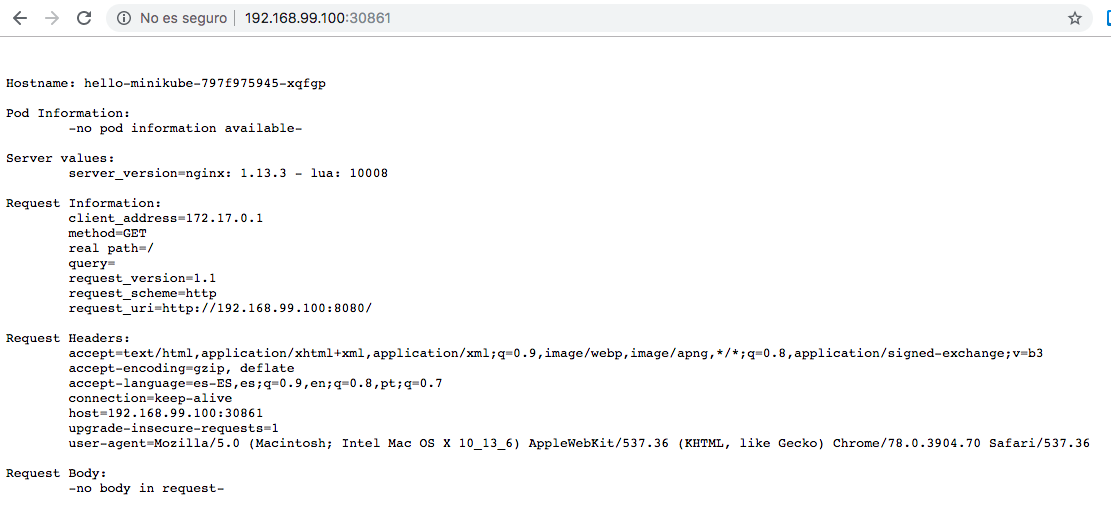
If you no longer want the Service and cluster to run, you can delete them.
1
2
$ kubectl delete services hello-minikube
service "hello-minikube" deleted
Delete the hello-minikube Deployment:
1
kubectl delete deployment hello-minikube
The output is similar to this:
1
deployment.extensions "hello-minikube" deleted
Stop the local Minikube cluster:
1
2
3
$ minikube stop
✋ Stopping "minikube" in virtualbox ...
🛑 "minikube" stopped.
Delete the local Minikube cluster:
1
2
3
4
$ minikube delete
🔥 Deleting "minikube" in virtualbox ...
💔 The "minikube" cluster has been deleted.
🔥 Successfully deleted profile "minikube"